22 ways to improve your email deliverability [2024]
I may get paid commission for purchases made after clicking a link in this post.
One of the most frustrating parts of email marketing is when your carefully crafted email goes straight to spam or the promotions tab, and your subscriber doesn’t even see your email! Fortunately, there is a lot you can do to improve your email deliverability so more of your emails end up in your subscribers’ inboxes… where they belong!

Have you ever had an email from a subscriber that goes something along the lines of ‘Hi, I subscribed to your email list / signed up for your freebie but I didn’t get an email from you…’
Usually, it turns out that your carefully crafted email went straight to their junk/spam folder or promotions tab, and they never even saw it – so frustrating!
Fortunately, there is a lot you can do to improve your email deliverability… so more of your emails end up in your subscribers’ inboxes… and that’s what this article is all about.
But first up, what exactly is email deliverability?

What is email deliverability?
Email deliverability is all about getting your email into your subscriber’s inbox. Good email deliverability means getting a high percentage of the emails you send into your subscribers’ inboxes. Poor email deliverability means getting a low percentage of the emails you send into your subscribers’ inboxes.
Obviously, you want GOOD email deliverability because that means more of your emails will end up in your subscribers’ inboxes!
Why you should care about email deliverability…
You may be wondering why you should care about email deliverability… the answer is because if your email does not land in your subscriber’s inbox, they are much less likely to see it. (Yes, it’s true some diligent folks will check their junk/spam folder or promotions tab… but not many!)
You can spend lots of time working on improving open rates and click rates, but none of that makes any difference if your email subscribers are not seeing your emails in the first place!
What is a good email deliverability rate?
A good email delivery rate is higher than 85%. In an ideal world it would be 100%, but you’re never going to get that level of perfection… There will always be a few who slip through the net, no matter how hard you work at deliverability. However, if you put the tips in this blog post into action, you should see your deliverability rate increase over time.
Why do some emails end up in the spam folder?
You might be wondering WHY some emails end up in the spam folder… the reason is simple, to protect people – in this case your subscribers – from spam!
You may remember back in the bad old days when spam filters were not so good, and you got dozens of junk emails A DAY… not fun! These days email clients like Apple, Gmail and Outlook do a great job at keeping out the junk… Unfortunately their spam filters are often a little TOO good and send your lovely, well crafted email newsletters to the spam folder too.
Fortunately, there are lots of things you can do to convince email clients that your wonderful blog newsletter is worthy of being placed in the inbox and NOT the spam folder!
What is sender reputation, why does it matter and what affects it?
Before we go on, though, it’s worth explaining a bit more email deliverability jargon. There’s one term you really need to know and that’s ‘sender reputation’.
In simple terms, sender reputation is a score that email clients give you. If you have a good reputation / high score, more of your emails will land in your subscriber’s inboxes.
If you have a poor reputation / low score, more of your emails will end up in spam (or worse, they might get rejected outright!)
There are lots of things that affect your sender reputation, and they vary according to different email clients, but some key ones are your open rates, click rates, bounce rates, unsubscribe rates and the number of spam complaints you get. (Spam complaints are where your recipients actively mark your email as spam!)
For example, if you have high open/click rates, low bounce/unsubscribe rates and very few spam complaints, you’ll have a much better sender reputation than if you have low open/click rates, high bounce/unsubscribe rates and lots of spam complaints.

How to improve your email deliverability rate
So how exactly do you make sure that email clients like Apple, Gmail and Outlook place your emails in your subscribers’ inboxes and NOT in their junk/spam/promotions tab. Here are 22 easy ways to improve your email deliverability.
1. Use a good email marketing service provider
For me, this is the most important one. Because you can get everything else right, but if you use an email service provider that doesn’t prioritise deliverability you are fighting a losing battle! Look carefully at your current email service provider, what do they say about deliverability? If it’s a priority for them, you can bet your bottom dollar they will be shouting about it from the rooftops!
There are plenty of good ESPs, but the one I use and have most experience with is ConvertKit*. ConvertKit put a lot of effort into ensuring they get really good deliverability for their customers – boasting an overall delivery rate of over 99%!
You can find out more about ConvertKit’s commitment to high deliverability rates here >>>
2. Use double opt-in
If picking a good ESP is the most important factor in ensuring good deliverability, using double opt-in is surely second. Double opt-in is when you get your subscriber to confirm their email address before you add them to your email list. This helps in a number of different ways…
First, it ensures that only ‘real’ email addresses end up on your email list (no bots or accidental misspellings) – this will reduce your bounces and give you a much healthier list.
Second, it’s a tiny extra hoop for your subscribers to jump through, meaning you get a better quality of subscriber who is more likely to be engaged and open/click on your emails.
Finally, it means people can’t be added to your list by someone else… although this is relatively rare, it does happen and, it goes without saying that, if someone is added to your list by someone else, they are highly likely to unsubscribe or mark your email as spam!
Put all of these things together and it’s easy to see why using double opt-in is going to result in a better sender reputation and therefore better deliverability rates.
(Using double opt-in can, however, lead to higher numbers of unconfirmed subscribers. Head here to discover how to avoid this >>> How to stop getting unconfirmed email subscribers)
3. Clean your email list regularly
As I mentioned above, your sender reputation – and therefore deliverability rate – is influenced by how your email subscribers interact with your emails.
If a large percentage of them open your emails, click on your links and (even better!) reply to your emails, you will get much better deliverability rates than if a large percentage just hit delete, unsubscribe or mark your emails as spam. Because of this, it is vital that you clean your email list regularly!
Having a large number of cold subscribers on your email list will drag your deliverability down meaning fewer of your ‘good’ subscribers will see your emails. And this obviously becomes a vicious cycle.
Conversely, if you clean your list regularly, you will get a much higher open and click rates, which will in turn result in a virtuous cycle of better and better deliverability.
However, before you clean your list, I recommend you run a reactivation campaign first. This is because these days open rates can be inaccurate… and you really don’t want to delete loyal subscribers whose opens are just not being correctly registered!
READ MORE >>> Why you should clean your email list (and how to do it!)
READ MORE >>> How to reactivate cold subscribers
4. Make unsubscribing easy
This one might sound counterintuitive, but it’s vitally important. If you do not offer an obvious and easy way of unsubscribing, not only are you probably breaking the law, you are also likely to get a lot of spam complaints. And spam complaints are much worse than unsubscribes for your sender reputation!
It’s also important to say here that you shouldn’t be afraid of unsubscribes… While yes, if you get a really high number of them, it can affect your deliverability, getting SOME unsubscribes is perfectly normal. And it’s much better to get a few unsubscribes than if those people were to stay on your list and just never open your emails / click on your links. Think of it as people who are the wrong fit for your list cleaning themselves off your list and saving you a job!
READ MORE >>> 16 easy ways to reduce email unsubscribes (and why unsubscribers are not always a bad thing!)
5. Offer opt-outs for promotional emails
In the same vein, any time you are running promotional emails, such as product launches, Black Friday deals and other sales, affiliate promotions, bundle promotions or summit promotions, ALWAYS offer a clear and easy opt-out for anyone who is not interested in what you are promoting. This will dramatically reduce the number of unsubscribes and spam complaints you get.
READ MORE >>> How to create an opt-out link for your sales emails

6. Craft great subject lines
Open rates are one of the many things that affect your sender reputation and deliverability rates. This varies from email client to email client, but typically an open rate of lower than 20% is going to be a problem.
One quick and easy way to improve your open rates is with a good subject line. The better your subject line, the more likely your subscribers are to open your emails (and clearly this will also have a knock-on positive effect on you click rates too!) And if you are still using a generic subject line like ‘weekly newsletter’, this will have a dramatic effect!
Another good trick is to A/B test your subject lines. Many ESPs will allow you to do this. (I use ConvertKit and they make it super easy!)
READ MORE >>> How to A/B test subject lines
READ MORE >>> 10 easy ways to improve your email open and click rates
7. Avoid spammy subject lines / trigger words
Another thing to watch out for though is using the ‘wrong’ words in your subject lines. Certain words are seen by most email clients as spammy, and just using those trigger words alone can trip the spam filter, even if you get everything else right!
The trigger words obviously vary from email client to email client, but some of the more obvious ones include:
- Free
- Risk-free
- $$$
- Financial freedom
- Make money online
- Weight loss
- Order now
- Increase sales
It’s impossible to know all the trigger words, but before you send out your email, read your subject line and ask yourself honestly, ‘Does this sound spammy / What would I think if I saw this in my inbox?’. Common sense is your best weapon here!
8. Make your emails really good
This is an obvious one, but it really makes all the difference (and it’s amazing how many bloggers don’t do this!) Make your emails genuinely good and more people will open them and click the links… and fewer people will unsubscribe!
Take a long hard look at your most recent email newsletters and try to imagine yourself in your subscribers’ shoes… Are your emails so good that they’ll be looking out for your email every week? (And emailing YOU asking what’s going on if you miss a week!)
If you can honestly say ‘yes’ then you’re good to go. If not, then figure out how to improve them. You don’t necessarily have to add a lot to go from ‘meh’ to a really great email. But it will almost certainly mean offering more than an RSS based automated email!
Just by adding a quick personalised intro and a link to some further reading can work wonders. But if you can, go the extra mile by offering extra tips, industry news, subscriber exclusives and bonus freebies, and you will dramatically improve your open rates… and therefore your deliverability!
As an example, subscribers to my email newsletters get up-to-date blogging and SEO news and analysis, bonus tips and freebies, subscriber exclusives, curated links to stuff I know they’ll love, and a whole lot more… even job opportunities!
READ MORE >>> 10 easy ways to improve your email open and click rates
9. Send text-based emails
OK, so you have 2 emails in your inbox… a simple text-based one from a friend and one from a company that’s full of graphics, photos and fancy design… which one do you open first? Most people would say the former… and the second one may well get trashed without even being opened!
The closer you can make your email like an email from a friend, the more likely it’s going to be opened and read. That means making your emails personal, simple and text-based.
Text based emails – done well – feel like ‘real’ emails and are much more likely to get opened and read (and replied to… more about that below), but they are also much less likely to trigger the spam filter.
Contrary to what you would expect, text-based emails also often look much better in inboxes. It depends which email client your subscribers use and whether they read them online or downloaded, but some heavily designed emails just look terrible if, like me, you read your emails in Outlook or anywhere that doesn’t automatically show the images. Here’s one of my favourites…
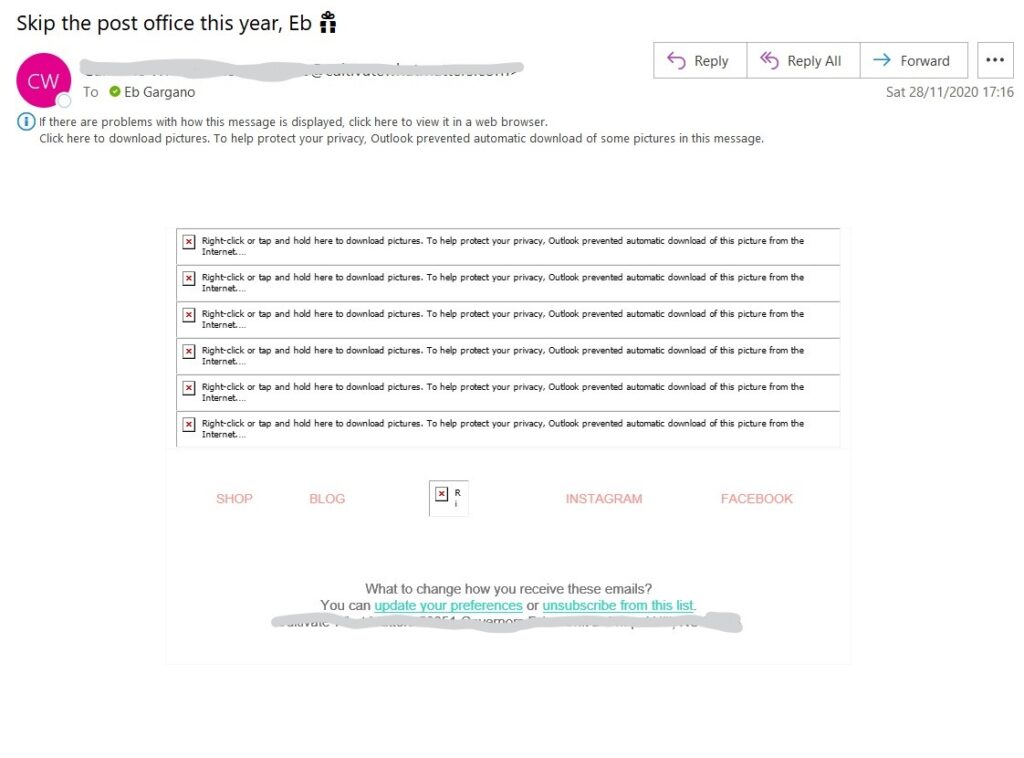
Worse, even after I have downloaded the images, some heavily designed emails are literally unreadable unless I can be bothered to scroll sideways a lot (spoiler alert, I can never be bothered to do that!)
And that’s before we even get started on accessibility. Usually heavily designed emails are not good for accessibility. (And if you do add images into your emails, make sure you also add alt tags for people using screen readers!)
Of course, going text-based doesn’t mean NEVER using images, it just means making the majority of your email text-based – like an email from a friend – and keeping images and other design featured to a minimum.
READ MORE >>> Why beautiful email templates hurt your business
10. Send personal emails
Write like you are writing to a friend and people will feel like you are writing a personal email to them. (Side note – I literally get people replying to my email newsletters as if I had written that email just to them… If you are doing things right, you should get the same!).
The more personal and ‘like an email from a friend’ your emails are, the better your open and click rates will be and the better your deliverability.
To do this, use personalisation (good ESPs make this easy, here’s ConvertKit’s tutorial on personalisation), and write as if you are writing to one person. This is so easy to do, but makes all the difference!
11. Get your subscribers to HIT REPLY
Such a simple trick but it works SO WELL! If your subscribers actually reply to your emails, this sends really good signals to email clients and really boosts your sender reputation and deliverability rates.
And it’s so easy to do, just make sure you include a question and a call to action like ‘hit REPLY and let me know!’ If you are one of my subscribers, you’ll see I do this virtually every week.
Better still, when your email subscribers DO hit reply and email you back, be sure to send them a quick reply back. Apart from just being a ‘nice person’ thing to do, those people who email you are highly engaged… they’ve taken that micro step of replying to you, which makes them much more likely to open and click on your emails in the future, share your stuff on social and with their real life friends, go direct to your blog rather than Google when they have a problem, buy your stuff… and the list goes on. In short, these people are your VIPs… so treat them well!
12. Choose a better ‘from’ name
Another tiny trick that can make a real difference. If you have your blog name as your ‘from’ name it can feel a bit ‘corporate’ and impersonal. It’s much better to use your own name.
Think about it, if you got 2 emails in your inbox, one from ‘Eb Gargano’ and one from ‘Productive Blogging’, which would you open first? Most people would open the one from ‘Eb Gargano’ as she sounds like a real person! The ‘Productive Blogging’ one might just get trashed.
The only issue here is that if you get one from ‘Eb Gargano’, you might be all ‘Who on earth is she?’ So, sometimes the best solution is ‘Eb @ Productive Blogging’ or ‘Eb from Productive Blogging’. It’s worth experimenting and working out which version works best with your subscribers.
13. Get your subscribers to whitelist your emails
Again, a super simple trick, but one which really works. Actively ask your followers to whitelist your email address / add your name to their address book / move your email from the promotions tab to the main inbox tab and your emails are a gazillion times more likely to end up in your subscribers’ inboxes. This is because your subscribers are actively telling their email client that they actually WANT to see your emails in their inbox. This also has a knock on effect of improving your overall sender reputation too.
You can do this in a number of places, but one of the best is on your ‘Thank You’ page – the page you send your new subscribers to right after they enter their details. You can find out more about how to do this and the other benefits of thank you pages here >>> How to stop getting unconfirmed email subscribers
14. Stick to a consistent schedule
Stick to a consistent schedule and your email subscribers will actively anticipate your email, look out for it at the right time in their inbox, and even build it into their routine! All of this makes it much more likely that your emails will get opened, properly read and clicked on…
Don’t believe me? I’ve had people tell me they really look forward to my Friday emails and enjoy reading them during their Friday coffee break!
15. Send emails frequently… but not TOO frequently
This is a fine balancing act and a little bit niche specific, but you want to get things right… so you don’t email too often (thus annoying your subscribers into unsubscribing!) but don’t leave such a long gap as they forget who you are… and hit unsubscribe!
You will need to figure this out for yourself based on your niche, how good your emails are (the better they are, the more frequently you can get away with emailing!) and who your subscribers are, but generally once a week is a good cadence.
However, if once a week is too much for you, once a fortnight or once a month can work well. On the flipside, if you think your audience can take it, and you have the time and energy to write them, twice weekly can also work well. (Just make sure to be consistent with the day and time, as per #14 for the best results!)

16. Create opt-in incentives that attract the right subscribers
OK, so this one goes right back to the start of your subscriber relationship. And it’s all about getting the right kind of email subscribers in the first place. To get the best open and click rates, low unsubscribes and spam complaints, and thus the best deliverability rates, your blog, subscriber incentive and email newsletters should all speak to the same people.
To give a silly, but nicely illustrative example, let’s say your email newsletter is all about gardening, but your opt-in freebie is all about how to get better results on Pinterest… Well, guess what… you are going to get the ‘wrong’ sort of people signing up for your newsletter. You’re going to get people who are interested in Pinterest tips… So, when they get your lovely email full of gardening tips, they are going to hit unsubscribe!
I know that’s a silly example, but I see more subtle examples of this all the time. Take a long hard look at your blog, opt-in freebie and newsletter and ask yourself, are these all speaking to the same people? If not, take steps to fix this.
(And if you STILL don’t have an opt-in freebie, head this way >>> How to create an opt-in offer that actually works: a step-by-step guide)
17. Get your audience to self-segment
One big problem comes when you have a blog that has multiple audiences… For example, maybe you have a lifestyle blog with food, gardening, fashion and crafts. There are going to be some people who love your craft stuff, but have no interest in your fashion tips, and so on… which leads to big problems when you send out emails that cover a topic they are not interested in.
One easy way round this is to get your readers to self-segment. You can do this in a number of different ways… You could put an email early on in your welcome sequence which gets them to opt into or out of the topics that do/don’t interest them. You could put check boxes on your actual opt-in form. And/or you could include some sort of opt-out in your email footer, ideally somewhere near your unsubscribe link.
This is also a good idea if you have content that appeals to different levels – for example beginners, intermediates and advanced subscribers. However, if you have a fairly homogenous audience, you can probably skip this step.
18. Never buy email addresses
OK, this one is a complete no-no. Do not EVER buy email addresses. Not only is this just a really bad way to get email subscribers, it’s also a really fast way to tank your sender reputation and deliverability rates. Just don’t go there!
If you are not getting enough subscribers, head here instead >>> 10 reasons why people are NOT signing up to your email list
19. Comply with the law
Another no-brainer one. Make sure your email marketing is complying with the law. Not just in your home country, but anywhere where your subscribers might be. I realise it’s impossible to know every law of every land… but at least focus on the laws where the majority of your readers / subscribers are. The US CAN-SPAM Act, EU GDPR and UK ICO are good places to start.
20. Subscribe to your own emails
One of my favourite little tricks. Subscribe to your own emails with your PERSONAL email address. It will give you a better sense of how your emails are being received by others, which will in turn help you figure out ways of making them better for your audience.

21. Subscribe to other email newsletters in your niche
And in the same vein, another of my favourite tricks is to subscribe to other people’s email newsletters. Again, do this with your PERSONAL email for the most authentic experience. Sometimes it is a lot easier to spot what does and doesn’t work when it’s created by someone else…
Which emails make you excited to open them? What is it about them that makes you open them / click on the links?
And which emails do you instantly want to unsubscribe from? Which emails leave you cold or annoy you? And why?
You’ll soon learn a whole bunch of tricks this way that will, in turn, help you get better delivery rates AND better results from your email marketing generally.
22. Monitor your key deliverability metrics
And finally, as you make changes to your email marketing, make sure you monitor your key metrics. Are your open rates improving? Are your click rates improving? Are you getting fewer unsubscribes and bounces? Are you getting more replies to your emails?
And of course, if your email service provider shows it, do keep a close eye on your deliverability rate!
Here are the key metrics to look at >>> Email marketing KPIs: The 12 metrics you should pay attention to and how to measure them
Over to you…
Which of these tips did you find most helpful? Which are you going to implement? Or perhaps you have an extra tip or a question? Let me know in the comments!
Want more?
Want to turn casual blog readers into raving fans who hang on your every word and buy all your stuff? Want to grow your email list and earn good money from it? Then you need Email Marketing Jumpstart!
Email Marketing Jumpstart will teach you how to…
- Pick the right email marketing platform (and why that matters!)
- Create high-converting forms and landing pages that will turbo-charge your list growth
- Make awesome opt-in offers that your readers will go CRAZY for
- Write newsletters that your subscribers can’t wait to receive
- Massively improve your open and click rates with one simple trick
- Use tags, custom fields and segments THE RIGHT WAY
- Actually earn money from your email list (even if you don’t have a product to sell!)
- Automate your email marketing so it takes up way less time (but brings in way better results)
- PLUS, all the legal stuff you need to know!
You’ll also get a ton of bonus material, including swipe copy, example automations, templates, tech tutorials, printables, progress trackers and more… Everything you need to totally ROCK email marketing!
- 31 Email Marketing Mistakes to avoid (and how to fix them!)
- 10 easy ways to improve your email open and click rates
- 10 reasons why people are NOT signing up to your email list
- How to stop getting unconfirmed email subscribers
- How to create an opt-in offer that actually works: a step-by-step guide
Don’t miss a thing!
Follow me on Twitter, Facebook and Instagram. Or why not subscribe to Productive Blogging and get blogging and productivity tips straight to your inbox every week?
Pin this post to read later

*This blog post contains affiliate links, this means if you click on a link and go on to buy the product I recommend, I will get a small commission, but you will not be charged a penny more – thanks in advance!

