How to blog more consistently (even if you have NO TIME!)
I may get paid commission for purchases made after clicking a link in this post.
Consistent blogging is the key to successful blogging. But how? Here’s my step-by-step guide to blogging more consistently (even if you have NO TIME!)

When was the last time you published a blog post? Last week? Last month? 3 months ago? Longer ago than that???
It’s all too easy to let your blogging routine slide. You most likely began with good intentions to blog every week (or perhaps even more often!) But then you start to think, ‘maybe I’ll take a break this week…’ And before you know it, 3 months have passed, and your blog is growing cobwebs.
But here’s the thing… Consistency in blogging is the key to successful blogging. Take a look around at the successful bloggers in your niche and you’ll notice they all have one thing in common… they are consistent!
I know that consistency is a big struggle for A LOT bloggers… How do I know this? Because when people join my Productive Blogging Community Facebook Group, one of the 3 questions I ask is, ‘What is your biggest struggle with blogging and/or productivity at the moment?’ and ‘Consistency’ is one of the top answers!
If you don’t blog consistently it can be a slippery slope to failure… The longer it’s been since you last posted, the harder it is to restart… and without fresh content your blog traffic starts to dwindle… which leaves you feeling discouraged and even less motivated to start publishing posts again… and before you know it… it’s been months or even years since your last blog post…
The good news is, blogging consistently is easier than you think! Here’s my step-by-step guide to blogging more consistently (even if you have NO TIME!)

Step 1: Decide what ‘consistently’ looks like
An important, but often neglected step… decide what blogging consistently will look like for you. Without defining exactly what consistency is, you can easily feel like you are failing to be consistent… even when you are not!
Blogging consistently doesn’t mean you have to publish a new blog post every day! That would be a crazy schedule and almost certainly lead to blogger burnout.
Blogging consistently could be publishing a post twice a week, once a week, once a fortnight or even once a month, depending on your individual circumstances and how much time you have to blog.
Step 2: Make a commitment and stick to it
The key to blogging consistently is to make a commitment and stick to it. Decide on a frequency that is realistic for you, then make a firm commitment. For example… ‘I will publish a blog post every Thursday at 9am’ or ‘I will publish a blog post on the first Monday of every month’.
Actually write that commitment down and put it somewhere you will see often… then go and mark those times in your calendar too!
Why does making a commitment and writing it down matter so much? Because making a written commitment increases your likelihood of following through by more than 100%.
(A famous study showed that, when participants wrote down their intentions, they were more than twice as likely to follow through with their intentions than those who did not.)

Step 3: Create a realistic schedule
Of course, deciding on a posting frequency and writing it down will not make you more consistent on its own! The next step is to decide on how you are going to make that happen.
For example, let’s say you plan to publish a new blog post at 10am every Friday morning… how will you ensure that happens?
You could decide to work on your next blog post a little bit each day, like this…
- Monday: research / take photos
- Tuesday: edit photos / write a post outline
- Wednesday: write the first draft
- Thursday: edit the first draft and format it with headings, images, bullet points etc.
- Friday: publish and promote
Alternatively, you might decide you prefer to do everything all on one day… Or maybe in a couple of blocks, say Saturday mornings and Tuesday evenings.
It doesn’t matter which schedule you opt for so long as it is realistic for you and will fit into your life.
Even if you feel you have no time to blog, you almost certainly do… Perhaps you will need to get up half an hour earlier every morning to complete your task for the day… Or perhaps you will need to watch half an hour less television in the evening… if you truly want to blog more consistently, you will find the time somewhere!
Step 4: Turn your schedule into fixed appointments
A schedule is only going to work if you stick to it! So turn your schedule into a series of fixed, immovable appointments with yourself.
If you’ve decided Monday mornings will be your time for taking and editing photographs, actually put a recurring appointment in your diary at a specific time every Monday. Like this…
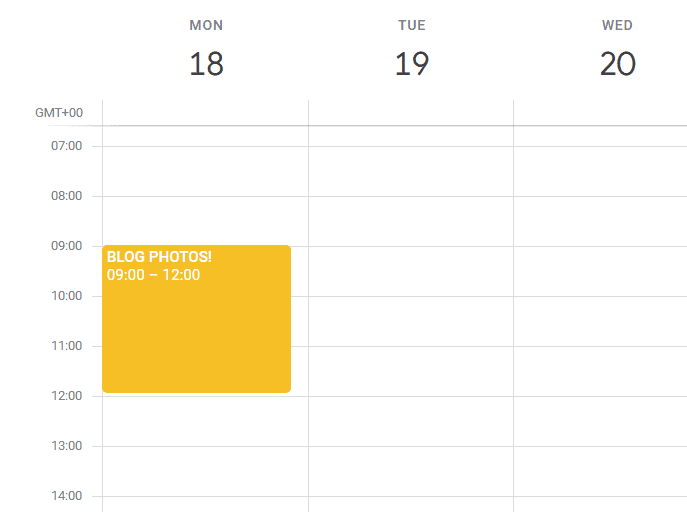
And treat this calendar entry like an appointment with your dentist or the bank manager… It’s not something that can be moved or changed… it’s fixed!
Do not fall into the trap of planning to blog, ‘when you feel like it’… Blogging only when you feel like it is a sure-fire way to ensure inconsistency and dwindling blog traffic.
Step 5: Make a content calendar
If there’s one thing that will render your new-found intentions to blog more consistently dead in the water, it’s staring at a blinking cursor wondering what to write about…
If you want to blog consistently, and especially if you have very little time to blog, you should never put yourself in a position where you have to spend the first chunk of your precious blogging time working out what to blog about.
The best way to make sure you always know exactly what to blog about each week is to create a content calendar. A content calendar does not have to be fancy… it’s simply a list of what topics you plan to blog about and on which days.
You can make yourself a very basic contact calendar in Excel or Google Sheets – simply write the list of dates you plan to publish a blog post on in the first column and the list of topics in the second column. Like this…
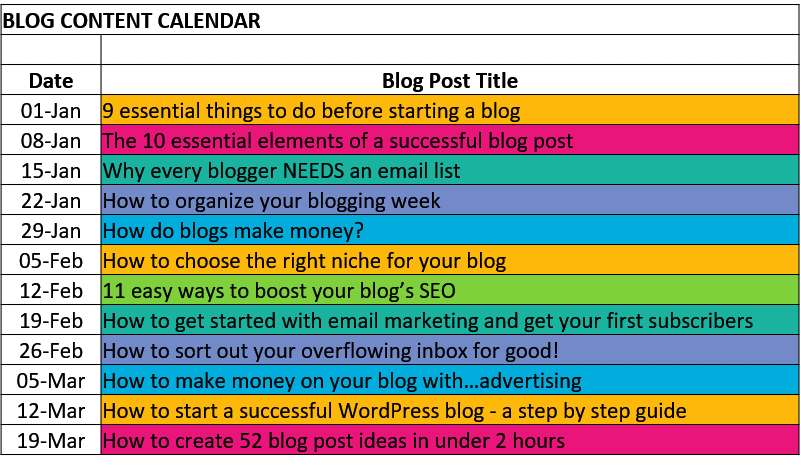
Of course, you can take this to the next level by adding in extra columns for the status of each blog post.
If you want a ready-made content calendar, I’ve made one for you!
Having a content calendar will not only help you stay consistent and help you avoid the dreaded blogger’s block, it will also help you think more strategically about what to post when and stop you missing out on seasonal opportunities.
When combined with good keyword research, a blog content calendar can help you grow your blog much faster too!
READ MORE >>> How to create a content calendar for your blog
Step 6: Get real accountability
One of the best tips for staying consistent is to make yourself accountable… If the only person who knows about your plan to publish a blog post at 3pm every Wednesday is YOU, it’s easy to let that slide… If someone else knows, that gives you a little bit of external pressure to make sure you follow through!
You’ll often see the advice to ‘get yourself an accountability buddy’. Now, getting an accountability buddy isn’t a bad idea, exactly – any external accountability is good. (If you feel you need an accountability buddy, why not pop into the Productive Blogging Community Facebook Group and ask for one?!)
However, the problem with an accountability buddy, is that ultimately, he or she doesn’t actually care all that much about whether or not you post… it’s not ‘real’ accountability.
‘Real’ accountability is making yourself accountable to the people who actually do care if you post on schedule or not… in other words, your readers!
The best way to create ‘real’ accountability is to tell your readers exactly when they should be expecting a post from you. THAT will make you much more likely to actually knuckle down and follow your plan in order to hit your posting deadline!
You can tell them via email, social media, on your about page… you choose how, but make it as public as possible for maximum effect.
Step 7: Send an email every time you press publish
Turbo charge Step 6 with this neat trick… commit to sending an email every time you publish a blog post.
Why does this work so well? Because it’s an extra layer of accountability. Now you know you have subscribers waiting on your email to land in their inbox at a specific time each week with details of your new blog post!
I’m not sure many of us these days pays that much attention to exactly when a blogger posts a new blog post… But most of us will know when our favourite bloggers email out their newsletter… And, I don’t know about you, but I really notice if don’t get an email newsletter I was expecting!
And if you don’t stick to your posting schedule, then either you’ll have to email your subscribers and tell them why you haven’t got a new blog post for them this week OR, if you don’t email either, you’ll have to deal with a deluge of emails from concerned subscribers checking you are OK!
READ MORE >>> A beginner’s guide to email marketing for bloggers + free challenge
Step 8: Reward yourself
You’ve heard of the carrot and the stick, right? Well, if accountability is the stick, rewards are the carrot. While accountability will give you that little bit of external pressure to publish on time, rewards will help you associate publishing a new blog post with something pleasurable. It’s a little mental trick that really works. Rewards are an incredible motivator!
Think up a small treat that you would really enjoy, and only let yourself have that treat AFTER you’ve posted your blog post (and sent out your email) ON TIME… You don’t get it if you don’t do it on time!
It doesn’t have to be something big or expensive… just something you know you’ll love! Maybe it’s your favourite chocolate bar or pastry… Maybe it’s an hour off to read a magazine or have a bubble bath… It doesn’t matter what the reward is, so long as it’s something you will look forward to… and it works best if it’s something you don’t normally have on a regular basis.
Don’t cheat and let yourself have the reward anyway… turn it into a kind of game with yourself – you can only have it if you’ve hit your publishing deadline!
Not only will this motivate you to blog consistently, but the reward will seem so much sweeter if you have properly earned it! Plus, mentally you will come to associate that reward with the hard work of writing a blog post… making the actual blog post writing feel more pleasurable and rewarding.

Step 9: Remind yourself why you are doing this
Of course, it’s important to continually remind yourself why you are doing this… You are not writing blog posts consistently for the sake of it… You are writing blog posts consistently because you want to see your blog and your audience grow… and because you want to see your income grow too.
Try and make this tangible if you can. Set some goals… How much would you like your blog traffic / income to have grown by this time next year… What will that level of income mean for you?
When you have a bad day, and you don’t ‘feel’ like doing that day’s task, remind yourself what’s at stake. Try and imagine yourself a year from now, not having hit the goal you set for yourself because you allowed yourself to be inconsistent.
Take this technique to the next level by actually creating a vision board, with pictures of what you might be able to buy/have if you hit your income goal… A holiday, perhaps? Or a new car? A bigger house? Put that vision board where you’ll see it often to remind you of what you are working towards!
And don’t just think about yourself, think about your audience too… What difference will it make to them if you blog consistently? What will they be able to have or do if you show up for them every week, sharing your tips and advice, and helping them with their problems? Depending on your personality type, you might find this even more motivating!
READ MORE >>> Goal setting for bloggers
Step 10: Plan in breaks
It would be unrealistic for anyone to blog every single week of the year… and committing yourself to do so is setting yourself up for failure!
Instead, plan in breaks. It is far better to plan and take scheduled breaks than try to publish a blog post every week and ending up having to take an unscheduled break because you’re so burnt out.
I recommend planning these breaks right in your content calendar. Take a look at your content calendar and figure out when would be the best points in the year to take a scheduled week off.
You might plan to take every 13th week off in each quarter… Or you might decide to take some or all of your kids’ school holidays off… Or you might decide to 2 weeks off at Christmas, Easter and in August… do whatever makes most sense for you and your situation.
And… I know what you are thinking… what about those email subscribers from Step 7? No problem – just tell them, ‘Hey guys, I’m taking next week off… so I won’t be sending out my usual Friday newsletter… but don’t worry, I’ll be back in your inboxes in 2 weeks’ time!’
Your email subscribers will totally understand, and if anything, this will strengthen your relationship with them and underline your usual consistency.
Over to you…
I’d love to hear if this post has helped you and what you plan to do as a result. Let me know in the comments below… (It can be your first step in making that commitment and making yourself accountable!)
Do you have any other tips for blogging consistently? I’d love to hear them too!
- 10 ways to stop wasting time and actually get stuff done!
- How to treat your blog like a business (and start actually making money!)
- How to stop procrastinating (and start being super productive!)
- 10 ways to be a more productive blogger
- How to stay motivated as a blogger
Don’t miss a thing!
Follow me on Twitter, Facebook and Instagram. Or why not subscribe to Productive Blogging and get blogging and productivity tips straight to your inbox every week?
Pin this post to read later


Loved the stuff, Eb.
Your point of breaking the things to do for every blog is so apt. Meanwhile reading that, I made my own schedule… things look a bit clear now.
I wanna know, how you have such an amazing author’s by-line?? Do you use any plugin or in-build with theme? Please, let me know.
PS – Go through the last para in the Step-4, something is misfit I feel (I might be wrong though).
Thanks,
Arpit
Hi Arpit! So pleased you found this post helpful. The author box at the end of my blog posts is done in the WP dashboard by going to Users > Your Profile and scrolling down until you see the Author Archive Settings section. You need to check the box that says Enable Author Box on this User’s Posts. You will also need to scroll up to the About Yourself section and complete the box called Biographical Info. To get a photo, you will need to create a Gravatar account if you don’t already have one. Hope that helps! Eb 🙂 P.S. I’ve checked the last para in section 4 and I can’t see anything amiss… But thanks for the suggestion… always happy to have typos pointed out to me! Eb 🙂
Hi Eb,
Thanks so much for this post. It’s given me the kick I needed! I’ve been struggling to find time for blogging now that the schools are closed and my days are consumed by homeschooling. But I’ve decided to go back to getting up at 4am to get 3 hours of work on my blog done before the day starts. I used to do this and achieved so much but then life got in the way and I let it slide. Anyway, back on track now and looking forward to getting things moving again. Thanks so much for all your help and motivation.
Aw, thanks Nadine for this lovely comment. I am so happy to hear my post gave you the kick you needed 😀 Good idea to get up early to work on your blog – such a great way to stay consistent! Eb 🙂