How to write high quality blog posts that rank (according to Google)
I may get paid commission for purchases made after clicking a link in this post.
Google has repeatedly said that the best way to improve your rankings is to create consistently high-quality content. But what does that mean? Here’s how to write high quality blog posts that rank (according to Google).

I recently published the results from the Blogging Income Survey.
One of the key takeaways from these statistics is that to earn more money, you need to write more high-quality blog posts (and improve the quality of your existing ones!)
This is very much consistent with what Google themselves say:
‘We suggest focusing on ensuring you’re offering the best content you can. That’s what our algorithms seek to reward.’
And also:
‘Low-quality content on some parts of a website can impact the whole site’s ranking.’
Everything Google does is about ensuring that the best content rises to the top of its search results. That is what its algorithms are designed to do.
In fact, Google are so focused on quality that they employ an entire team of Quality Raters to manually assess whether their algorithms are working correctly and ranking the best quality content.
But what exactly does ‘high-quality content’ mean?
Fortunately, Google actually tell us!
In Google’s help document on how to recover from a broad core algorithm update, they give us a series of 20 questions to ask when assessing the quality of a website’s content. This gives us an incredible insight into what Google considers ‘high-quality content’.
In this article, I am going to pull out the key lessons you can learn from these questions, in order to write high-quality blog posts that rank.

1. Write unique content
Google makes it very clear that they do not want content creators to simply rewrite / rehash what is already out there. Three of the questions focus on this area:
- Does the content provide original information, reporting, research or analysis?
- Does the content provide insightful analysis or interesting information that is beyond obvious?
- If the content draws on other sources, does it avoid simply copying or rewriting those sources and instead provide substantial additional value and originality?
If you want to write content Google considers to be high-quality, you need to bring something new to the table: something different or something better than what’s already out there.
This could be your own original research (for example, my post on Blogging Income Statistics.) But this could also mean your own unique spin on something, or content which is more user friendly / more helpful / more informative / better written than the information that is already out there on the same topic.
2. Write comprehensive content
Google has made it very clear that they do not consider ‘thin’, insubstantial or incomplete blog posts as high-quality content. They say…
- Does the content provide a substantial, complete or comprehensive description of the topic?
This means dashing off a 200 word blog post which doesn’t fully answer the searcher’s query is not going to cut it.
Part of writing high quality content is writing content that is long enough to fully answer your target search query (AKA target keyword phrase) and which gives your reader everything they need to know about the topic to solve their problem.
However, don’t go too far the other way… It is self-evident that content which is full of unnecessary waffle, fluff, padding or random tangents is not high-quality either!
READ MORE >>> How to write longer blog posts (that your readers actually want to read!)

3. Write good titles
It’s not enough to write a high-quality blog post. You also need to write a high-quality title. It’s interesting that in Google’s help document they include two questions about titles:
- Does the headline and/or page title provide a descriptive, helpful summary of the content?
- Does the headline and/or page title avoid being exaggerating or shocking in nature?
This suggests that blog post titles are something Google cares A LOT about. (And in fact, blog post titles are a ranking factor in their own right.)
Google are quite explicit that they do not like misleading titles. Google really do not like their users to be tricked into clicking on a post in the search results which does not deliver on what it promises.
Instead, a good blog post title is one that is clear about exactly what you blog post covers.
READ MORE >>> Tips for writing a good blog post title
4. Write content you’re proud of
A good test of whether you’ve written a high-quality blog post is imagining how you’d react to the content if it were written by someone else. Google includes two questions to help you with this:
- Is this the sort of page you’d want to bookmark, share with a friend, or recommend?
- Would you expect to see this content in or referenced by a printed magazine, encyclopedia or book?
This is a really good test. Put yourself in your reader’s shoes. If this blog post was on someone else’s website, would it be the sort of content that would elicit such a strong reaction, you’d want to bookmark it or share it?
If this blog post were in a printed magazine or a book, what would you think of it? Would you be impressed, or would you wonder why on earth they’d included it?
In other words, is it content you are genuinely proud of? High-quality content is content you are genuinely proud of.
And this test is not just about your NEW blog posts… it’s about ALL the blog posts on your site. Google have repeatedly said that:
‘Low-quality content on some parts of a website can impact the whole site’s ranking.’
Are you genuinely proud of ALL the content on your website? If not, you may need to update or delete some of your content if you want to rank better on Google!

5. Write authoritative content
Google is quite clear that high-quality content is content that is written by someone who knows what they are talking about. FOUR of their questions relate to expertise:
- Does the content present information in a way that makes you want to trust it, such as clear sourcing, evidence of the expertise involved, background about the author or the site that publishes it, such as through links to an author page or a site’s About page?
- If you researched the site producing the content, would you come away with an impression that it is well-trusted or widely-recognized as an authority on its topic?
- Is this content written by an expert or enthusiast who demonstrably knows the topic well?
- Would you feel comfortable trusting this content for issues relating to your money or your life?
In other words, you need to come across as someone who knows what they are talking about in your blog post. When you think about it, it’s basic common sense that ‘high-quality content’ is content that is written by someone who is an expert on that topic!
Google’s help document goes on to underline this theme by explaining that:
‘Raters are trained to understand if content has what we call strong E-E-A-T. That stands for Experience, Expertise, Authoritativeness and Trustworthiness.’
And that
‘Assessing your own content in terms of E-E-A-T criteria may help align it conceptually with the different signals that our automated systems use to rank content.’
It’s interesting to note that some of these questions go beyond the blog post itself and concern other pages, such as your About page and even the site as a whole.
This goes to reinforce the idea that quality is not just about one individual blog post taken in isolation – quality is a site level signal.
READ MORE >>> 15 easy ways to improve your blog’s E-E-A-T
READ MORE >>> How to use topical authority to boost your rankings and grow your blog traffic
READ MORE >>> How to write the perfect ‘About Me’ page for your blog (with examples and worksheets)
6. Write content that is free from errors
It’s quite obvious that high quality content is content that is free from errors! Google says:
- Does the content have any easily-verified factual errors?
But it’s not just about factual errors…
- Does the content have any spelling or stylistic issues?
High quality content is content that is free from spelling, punctuation and grammar errors too. This is why it is so important to spend time editing and proof-reading your content before you hit publish.
READ MORE >>> How to edit a blog post (tips from an ex English teacher turned blogger) PLUS CHECKLIST

7. Write content with care and attention
In a similar vein, high quality content is content that is written with care and attention. Google says:
- Was the content produced well, or does it appear sloppy or hastily produced?
- Is the content mass-produced by or outsourced to a large number of creators, or spread across a large network of sites, so that individual pages or sites don’t get as much attention or care?
This underlines the importance of taking care over your content and taking time to produce a really high-quality blog post.
While writing lots of high-quality blog posts will help you increase your blog traffic and blogging income. Writing lots of low-quality blog posts will not!
It is far better to write fewer high quality blog posts than lots of poor-quality ones!
And again, this is something that does not only apply to your newer posts. If you have old posts that are sloppy, you’ll need to go back and fix that!
8. Write content which is mobile friendly
Another hugely important part of high-quality content, these days, is writing content that is easy and enjoyable to read on a mobile phone. Google say:
- Does content display well for mobile devices when viewed on them?
This, of course, means getting basic things right, like having a mobile friendly theme and ensuring the overall experience on mobile is good.
But it also means writing mobile friendly content. This means writing in short sentences and short paragraphs. (Because what looks like a perfectly sensible length paragraph on a desktop, looks like an impenetrable wall of text on a mobile phone!)
It also means using stylistic devices, such as sub-headings, bullets, quotations and images, to break up the text and make it easier and more enjoyable to read.
Finally, this is a good reminder to always check your blog posts on a mobile phone. You may write your blog posts on a nice big laptop or desktop computer… But it’s important to remember that the majority of your readers are reading your posts on their phone!

9. Write content that is better than what is already ranking
Before you even start to write your blog post, it’s important to look at what is already ranking for that search term. Your aim should always be to write something BETTER! Google say:
- Does the content provide substantial value when compared to other pages in search results?
This really is the ‘secret sauce’ when it comes to ranking well in Google. Given that the whole purpose of Google’s algorithms is to ensure that the best content rises to the top of its search results, writing content that is better than what is already there *should* be a no-brainer.
In fact, this question suggests that high-quality content isn’t so much an ‘absolute’ or ‘gold standard’, but rather a comparative – high-quality as compared to what is already written on that topic.
This is why keyword research is so important. There is no point in writing content on a topic, if you know you can’t write something better than what is already ranking for that keyword phrase.
But the flipside of this is that, if you know you could write something substantially better than what is already out there, you have a real chance of ranking – even if the content that’s currently ranking has been written by a bigger, more authoritative site.
READ MORE >>> A beginner’s guide to keyword research for bloggers
READ MORE >>> How to actually DO keyword research: a step by step guide (plus FREE keyword research calculator!)
WATCH >>> FREE KEYWORD RESEARCH TRAINING
10. Write content your readers want to read
Always write for your readers! Google says:
- Does the content seem to be serving the genuine interests of visitors to the site or does it seem to exist solely by someone attempting to guess what might rank well in search engines?
One of the best ways of ensuring you are writing high-quality content is to keep your target reader firmly in mind as you write.
Try to imagine yourself their shoes…
- Who are they?
- Why did they type that search query into Google?
- What problem are they trying to solve?
- What can you write that would help them the most?
The better you can imagine yourself in the shoes of your reader and write what they really want to read, the better your blog post will be… and the better it will rank on Google!
READ MORE >>> How to write the perfect blog post (for search engines AND your readers)
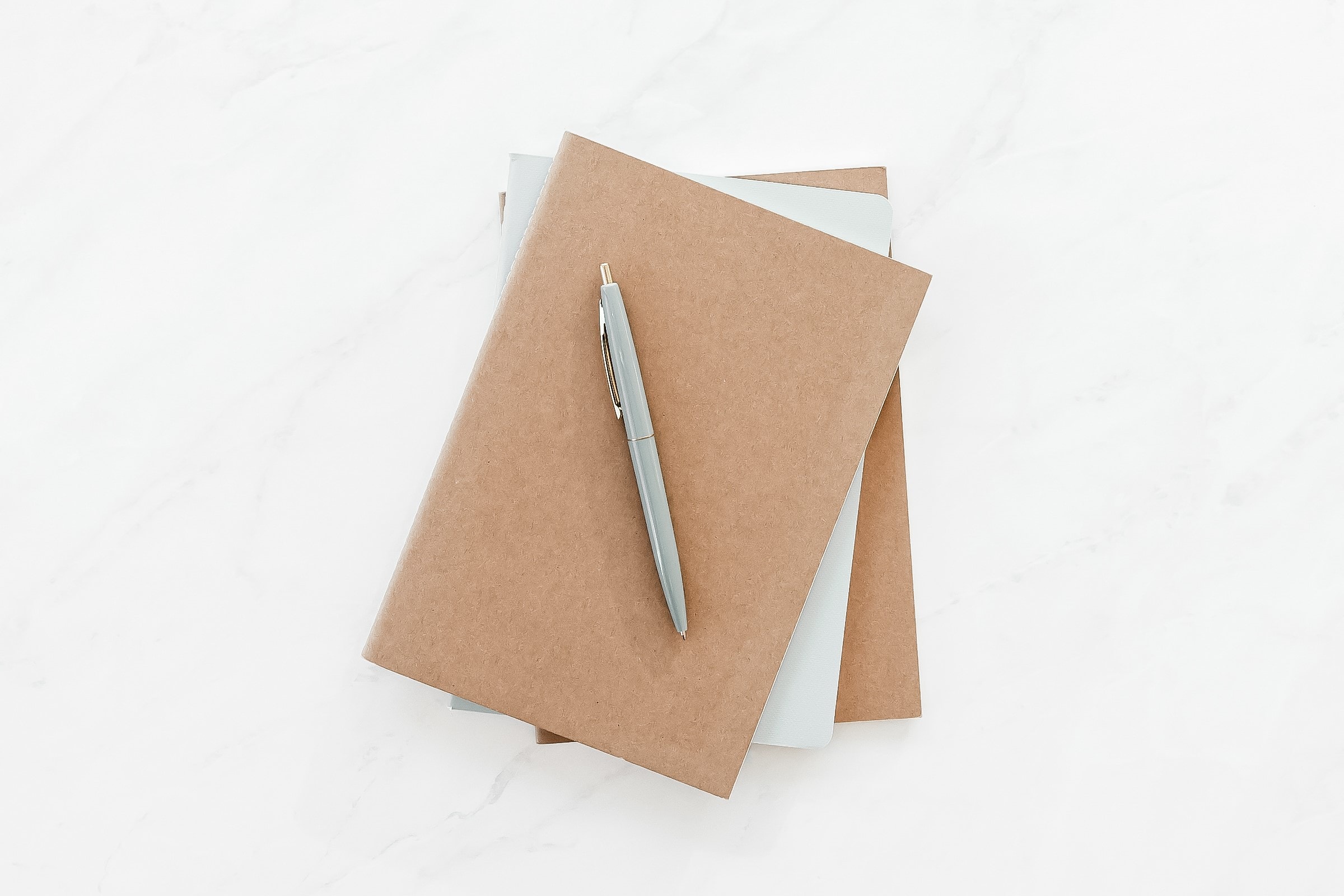
11. Don’t allow ads distract from your content
And finally, don’t ruin all your good work with distracting ads! Google say:
- Does the content have an excessive amount of ads that distract from or interfere with the main content?
This doesn’t mean NO ads. Many bloggers (myself included) earn good money from ads. But it does mean ensuring your ads are not overly distracting or annoying.
This may mean dialling down the number of ads you have on your blog posts and ensuring that they only appear at reasonable intervals. (I think we’ve all seen blog posts that have an ad after EVERY paragraph – that’s exactly the kind of thing this question is getting at!)
It almost certainly means NOT including every different kind of ad your ad company offers you… Just because they say it’s good for RPM, doesn’t mean it’s good for your revenue!
One of the problems with ads is that, when you turn on that new shiny feature, you can instantly see the jump in your RPMs and SHORT-TERM revenues. But if that new shiny feature is distracting/annoying/intrusive, then it is hurting your user experience and content quality, which long-term is likely to mean a fall in traffic (or a slower increase than you might otherwise have experienced) and consequently lower long-term revenues.
If you have ads on your website, take a long hard look at your ads. And, again, put yourself in the shoes of your readers. How would THEY perceive the number and placement of ads? Are there any ads which are really annoying or interfere with the main content?
If so, it may be time to dial down your ads slightly and turn off any particularly annoying features!
READ MORE >>> How to make money with Mediavine ads
READ MORE >>> 12 easy ways to grow your Mediavine income
Don’t expect instant results…
Working on creating lots of high-quality new blog posts and updating/improving old ones will almost certainly yield positive results in terms of rankings, traffic and income IN THE LONG TERM.
However, don’t expect this to be a quick fix! In fact, Google themselves say it could take several months and may not happen until the next broad core update!
Want more?
Quality is an important part of Search Engine Optimization (SEO), but it’s only ONE part. If you want to rank well on Google, then you need to be good at ALL aspects of SEO, including:
- Site Structure
- Keyword Research
- SEO Copywriting
- Blog Post Optimization
- Cornerstone Content
- E-E-A-T
- Backlinks
- Featured Snippets
- Sitelinks
Need help improving ALL ASPECTS of your SEO? Then take a look at SEO Jumpstart, my SEO course for bloggers. This jargon-free course is designed to help you get your blog onto PAGE ONE of Google, FAST TRACK your blog growth and FINALLY BE FREE from the social media hamster wheel!
But don’t just take my word for it, read what my students say >>>
Over to you!
I’d love to know what you think. Did this blog post teach you anything new? Are you going to do anything differently as a result? Let me know in the comments below!
- 15 easy ways to improve your blog’s E-E-A-T
- How to write the perfect blog post (for search engines AND your readers)
- How to get your website on the first page of Google
- 17 reasons why your blog post is not ranking on Google (And how to fix them!)
- How to write helpful content that ranks on Google – lessons from the Helpful Content Update
- How to use email marketing to boost your SEO
Don’t miss a thing!
Follow me on Twitter, Facebook and Instagram. Or why not subscribe to Productive Blogging and get blogging and productivity tips straight to your inbox every week?
Pin this post to read later



Hi Eb, I’m doing more cornerstone posts and internal linking. I’m trying to create more “silos” posts on the same topic but with different information on each of them. I find it hard to write longer posts though. I tend to get to 1200-1500 words but when I update old ones I can get over the 2,000-word count. I don’t like to stuff words just for word count though.
It’s interesting that Google is letting us know more of what they want to rank sites higher.
Thanks for your tips Eb.
Oh I 100% agree you shouldn’t stuff words in just to hit a word count! I always say a blog post should be as long as it needs to be to fully answer the searcher’s query… and not a word longer! But it is true that often longer posts perform better – because they are more complete / comprehensive. If you need help writing longer blog posts, you might like to check out this post >>> https://www.productiveblogging.com/longer-blog-posts/